Employee Benefits May Include the following:


401k, Pension, Retirement, Retiree, Health Insurance, Medical, Vision, Dental, IRA, Competitive Base Pay, Quarterly Bonus, Paid Time Off, Weekly Pay, Medical, Dental, Vision, Insurance, Health Savings Account, Flexible Spending Accounts, Short-Term and Long-Term Disability, Paid Family Medical Leave, Bereavement, Jury Duty and Parental Leave, Life, Dependent and Accident Insurance, Critical Illness Insurance, Savings Plan 401(k), Company Paid Retirement Benefit, Employee Stock Purchase Plan, Paid Holidays, Flexible Spending Accounts (FSAs), Health Savings Account (HSA), Time Off and Flexible Days, Group Legal Plan, Group Home Auto Insurance, Pet Insurance, Employee Discounts, Adoption Reimbursement, Tuition Reimbursement and Student Loans, Well-Being Programs, etc…
Company YBR Benefits Center Phone Number:
888-694-7287
myHR Service Center
8 a.m. to 8 p.m. ET, Weekdays
+1 312-291-5999
Outside the United States
8 a.m. to 8 p.m. ET, Weekdays
Company Summary:
CVS Health, formerly known as CVS Corporation and CVS Caremark Corporation, is a healthcare company in the US that owns the following: CVS Pharmacy, a retail pharmacy chain; CVS Caremark, a pharmacy benefits manager; Aetna, a health insurance provider, among many other brands. CVS is based in Woonsocket, Rhode Island.
Consumer Value Stores (CVS) was formed in 1963 by three partners: brothers Stanley and Sidney Goldstein and Ralph Hoagland. They made the brand grow from a parent company, Mark Steven, Inc., which assisted retailers in managing their health and beauty aid product lines.
The company started as a chain of stores selling health and beauty aid products. Several years passed when pharmacies were added to the stores. To aid in the growth and expansion, CVS joined the Melville Corporation, an organization that managed a chain of retail businesses. After a series of growth in the 80s and the 90s, CVS Corporation became a standalone company in 1996 and has a company trading in the New York Stock Exchange as CVS.
A merger happened with the pharmacy benefit management company Caremark Rx in 2007, hence the name CVS Caremark Corporation. In 2014, it was renamed to CVS Health after the decision to remove tobacco products from all shelves of CVS Pharmacy stores.
Quick Summary of Benefits:
As of 2019, they have a record of more than 300,000 employees in their organization. Their employees may join in a wide selection of benefit programs as soon as they become eligible. They may be eligible to the following benefits once they are qualified:
- Health Insurance
- Dental Insurance
- Vision Insurance
- Life Insurance
- Disability Insurance
- Prescription Coverage
- Health Care On-Site
- Flexible Spending Account (FSA)
- Health Savings Account (HSA)
- Mental Health Care
- Supplemental Life Insurance
- Accidental Death and Dismemberment Insurance
- Short & Long Term Disability
- Employee Assistance Plan
- Employee Stock Purchase Plan
- Colleague Discount Program
Some of their benefits also include the following:
- Pension Plan
- Retirement Plan
- 401(k) Plan
- Performance Bonus
- Maternity and Paternity Leave
- Vacation and Paid Time Off
- Sick Days
- Paid Holidays
- Legal Assistance
- Job Training
- Educational Support
- Legal Services Plan
- Identity Theft Protection Plan
- Auto & Home Insurance
- Pet Health Insurance
- And many more!
Please note that the full list of benefits available to new employees varies from location to location due to differences in local laws, regulations, and customs – and may change at any time.
B.A.M. Recommendation:
“Please visit the official company website directly to verify all benefit options and details. You may also visit the link(s) provided below for more information and verification.”
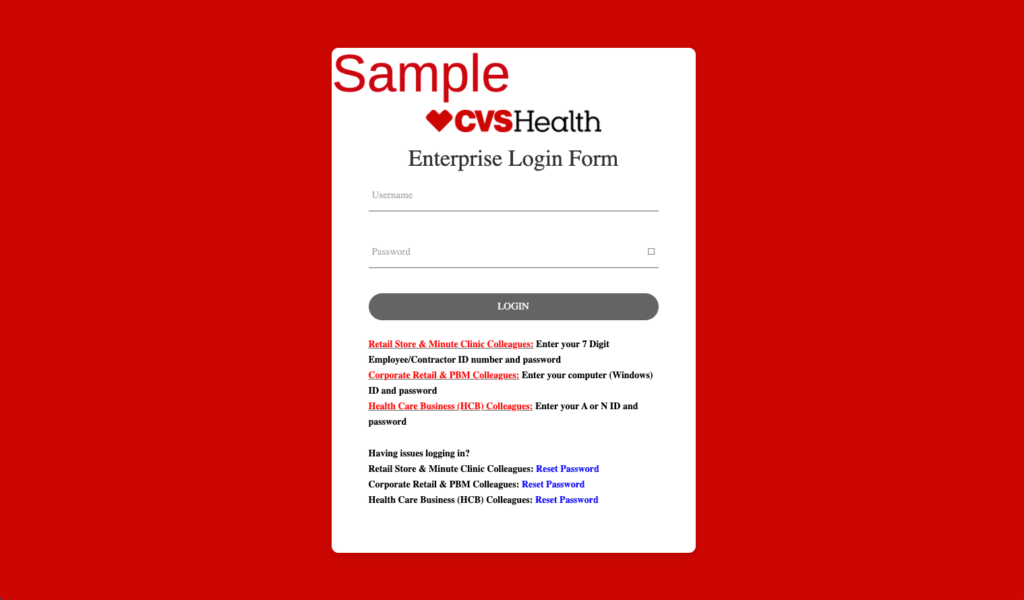
Your Benefits Resources (YBR) Website:
The YBR Web site is available 24 hours a day, seven days a week. YBR provides information, tools and calculators to help you:
- Learn how your benefit plans work.
- Understand the expenses and services that your options cover.
- Build your own medical plan, selecting from various coverage options.
- Compare health care and insurance options.
- Estimate your out-of-pocket costs for your medical options.
- Search for doctors, dentists, and eye doctors online using the criteria you enter.
- Choose or change your beneficiary(ies).
- Estimate your need for:
- Life and long-term disability insurance coverage; and
- A health care and/or dependent care spending account.
- Get answers to questions about your benefits. Use the “Contact Us” link on the site to send a secure question to a Customer Service Representative.
Information on your health and welfare, 401(k), pension and FSA benefits. For example:
Health and welfare
- View your current health and welfare benefits coverage
- Make enrollment decisions
401(k)
- View your current 401(k) balance and change contributions
- Make fund transfer and investment election changes
Pension
- If you are eligible for a pension benefit:
- View your pension information
- Project your pension income
- Start your pension
- Make beneficiary designations and changes (if applicable)
FSA
- Manage your FSA(s)
General Tasks:
- Request a new User ID and password or change your existing User ID and password
- Learn more about your benefits
- Review, add or change your dependent or beneficiary information on file (if applicable)
- Understand how a Life Event may affect your benefits
B.A.M. Recommendation:
“Please visit the official company website directly to verify all benefit options and details.”
 Manage Your Benefits Resources | YBR | CVS Health Staff Member / Employee Account
Manage Your Benefits Resources | YBR | CVS Health Staff Member / Employee Account
Current Employees – Login / Sign in:
- Visit this link in your preferred internet browser on your device.
- Select the grey “Log on” button indicated below the “Current CVS Health and MinuteClinic Colleagues”.
- Type in your Username in the space provided.
- Type in your current Password in the space provided.
- Select the grey “Login” button to proceed.
- You may now be able to manage your account online.
New Employees – Register / Enroll:
- Visit this link in your preferred internet browser on your device.
- Select the “New user?” link that may be found below the “Forgot User ID or Password” link.
- Type in the last four (4) digits of your SSN in the space provided.
- Enter your Date of Birth in the spaces provided.
- Select the blue “Continue” button to proceed.
- Continue to move forward and provide every important information that is asked of you to create a new account online.
- You will be directed to your account details where you may start to manage or review as soon as your registration has been successfully completed.
If you need help, Customer Service Representatives can answer your questions or help you enroll at the phone number provided at the start of this article.
Former Employees – Login / Sign in:
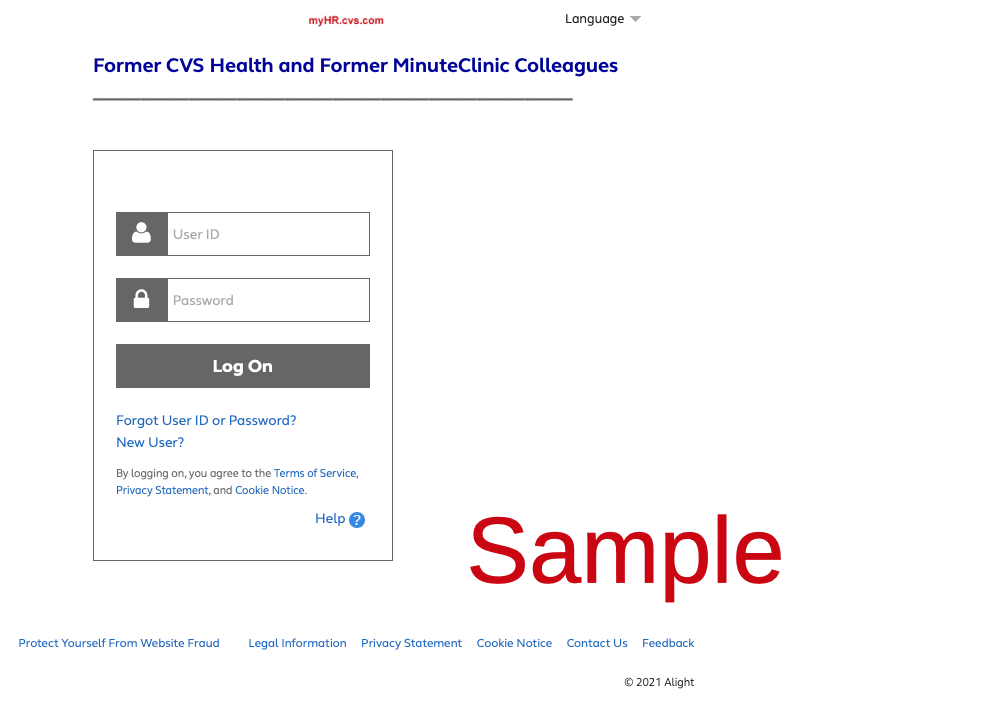
- Visit this link in your preferred internet browser on your device.
- Below the “Former CVS Health and Former MinuteClinic Colleagues” section:
- Type in your Username in the space provided.
- Type in your current Password in the space provided.
- Select the grey “Login” button to proceed.
- You may now be able to manage your account online.
Other helpful links:
- https://digital.alight.com/cvscaremark
- https://leplb0460.upoint.alight.com/web/cvscaremark
- www.ybr.com/cvscaremark
- https://www.ybr.com/cvscaremark
Helpful PDF links:
Awards for CVS Health:
- Ranked 5th on Fortune 500, 13th on Fortune Global 500 – 2020
- Best Employers for Healthy Lifestyles Awards – National Business Group on Health, 2015
- 2019 National Corporation of the Year – Greater New England Minority Supplier Development Council


