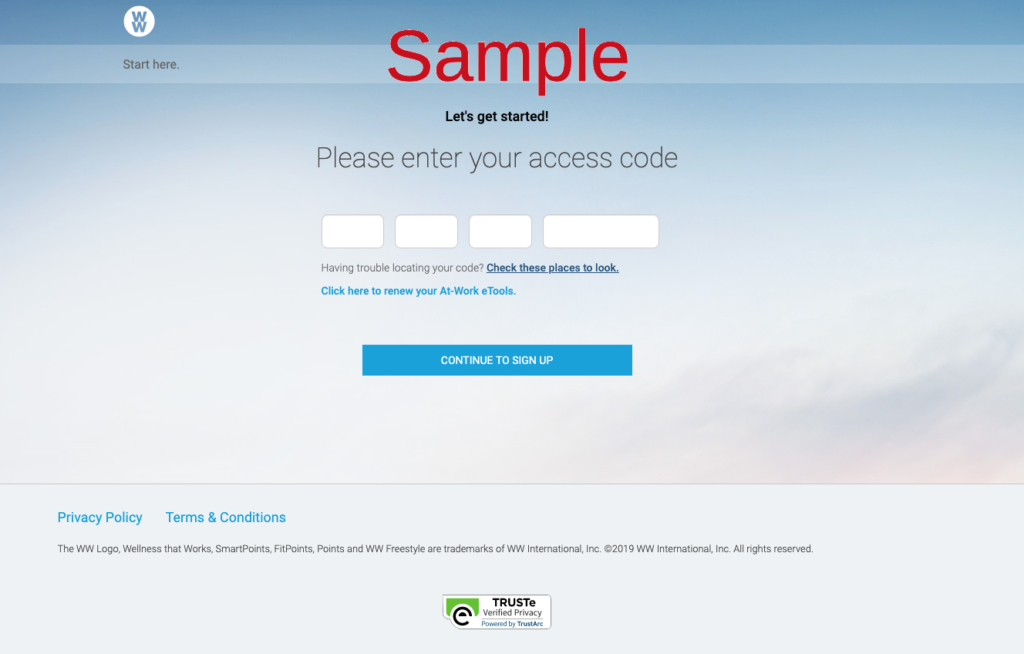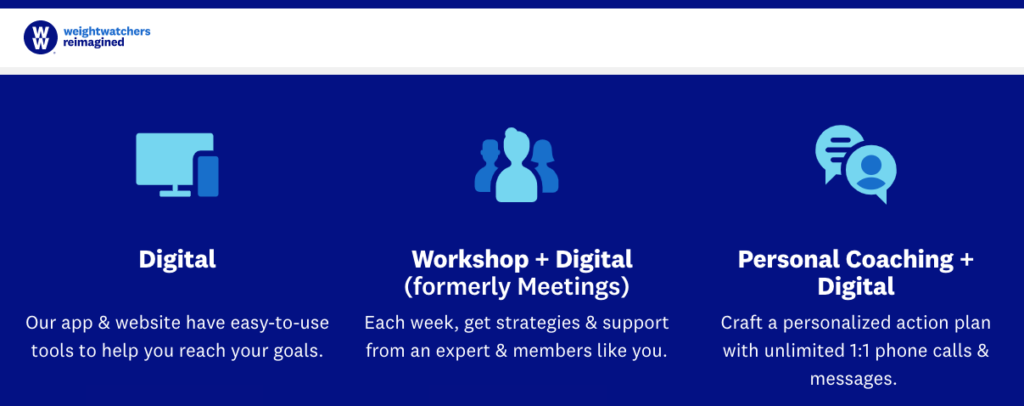Current Members – Log On / Sign On:
- Go to the following webpage: https://www.weightwatchers.com/us/etools
- Click on the button titled: Redeem an activation code
- You will be redirected to: https://www.weightwatchers.com/us/checkout/#/activation
- Click on the small link titled: Click here to renew your At-Work eTools.
- In the spaces provided type in your: Username & Password
- Click on the button titled: Log in
New Members – Register / Enroll:
NOTE: Your member access code will be located on the Monthly Pass voucher (under the scratch off) that you should have purchased in the meeting room. You must activate your account within 7 days of purchase. If you do not have an access code and want to sign up for Monthly Pass, start by finding a meeting near you to see if Monthly Pass is available in your area.
- Go to the following webpage: https://www.weightwatchers.com/us/etools
- Click on the button titled: Redeem an activation code
- Provide your: Access Code
- Click on the button titled: CONTINUE TO SIGN UP
- Continue to move forward and provide all necessary information to complete the online activation
The following are additional helpful links:
- http://weightwatchers.com/startmonthlypass/
- www.weightwatchers.com/checkout/activation/
- https://www.weightwatchers.com/us/plans/meetings
- https://foundations.weightwatchers.com/help/
Video Summary:
Weight Watchers Freestyle / Smart Points / Zero Point Foods PDf Download Guide / Guides:
FAQ: Where can I find my Monthly Pass card?
- iPhone – iPad: On the My Day screen, click the Profile icon (top right), then find My Monthly Pass Card under Resources.
- Android: Click the Profile icon (bottom right next to Connect), then find My Monthly Pass Card under Resources.
- Computer: In My Day, select your Account in the top-right corner, then go to Settings, then find Account & Billing, and enter your password, then select Plan Enrolled-Monthly Pass, which will display with the option to print.
Download the WW app (available in the Apple Store or Google Play) or visit a WW Studio to get your personalized SmartPoints Budget.

Contact Number
Company WW Membership / Member Program Customer Service Contact Phone Number: 1-800-651-6000
By submitting this form, you are consenting to receive marketing emails from: HealthManagementCorp (HMC). You can revoke your consent to receive emails at any time by using the Unsubscribe link, found at the bottom of every email. By using this form, you acknowledge that you have read and agree to the Privacy Policy and Terms & Conditions.
Company Summary:
This company was founded in 1963 by Jean Nidetch. She invited friends to her home in Queens each week to discuss ways to lose weight. That was the beginning of Weight Watchers meetings. Their headquarters can be found in New York, New York. In 2018 they began to deliver its program in three combined ways:
- online via its mobile app & website
- coaching online or by phone
- optional in-person meetings found all around the world
Did You Know?
Final Company Statement
That year they also announced that they would be rebranding to WW International, Inc. or “WW” immediately in order to reflect its development from focusing on weight loss to overall health and wellness. They also adopted a new tagline, “Wellness that Works”. Their mission is to help people achieve, maintain, or improve their health and wellness through a variety of approaches, including weight loss, diet and exercise. The company’s values are those of the company and strives is to be a leader in the weight loss industry and to be respected by those who are respected by partners in the industry.
WW Freestyle Member Benefits:
- use the new SmartPoints system which encourages members to eat more fruits, veggies, lean protein, and less sugar and unhealthy fats
- find over 200+ ZeroPoint foods that do not require member portioning or tracking
- spend personalized SmartPoints Budget on any food you like
- SmartPoint rollovers are allowed – you can transfer extra SmartPoints to another day – which makes the program flexible
- access the new Wellness Workshops (previously called meetings)
- connect with other members socially – share encouragement, videos, photos, ideas on food and more
- earn rewards for eating healthy – earn WellnessWins, the new rewards program. Earn “Wins” and redeem them for exclusive products and experiences.
They now offer 3 different types of programs:
-
Digital / online only
- provides access to the WW app and website. You can also receive help and answers from a WW Coach 24 hours a day, seven days a week in 24/7 Expert Chat.
-
Workshop / Meetings
-
provides access to the WW app and website along with ability to visit a studio to participate in a workshop (formally called meetings). At a WW Studio location you can meet with your in-person coach and other community members. Over 3000 WW Studio locations are available.
-
-
Personal Coaching + Digital
- provides access to the WW app and website but you also get as much support as you need with a personal coach through unlimited phone calls and messages. Your coach will also design and provide an action plan that works for your personal lifestyle, schedule, and habits.
B.A.M. Recommendation:
“Please visit the official company website directly to verify all benefit options and details. You may also visit the link(s) provided below for more information and verification.”
https://www.weightwatchers.com/us/how-it-works
By submitting this form, you are consenting to receive marketing emails from: HealthManagementCorp (HMC). You can revoke your consent to receive emails at any time by using the Unsubscribe link, found at the bottom of every email. By using this form, you acknowledge that you have read and agree to the Privacy Policy and Terms & Conditions.
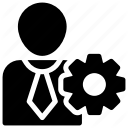 Manage Your Weight Watchers WW eTools Account Login or Register Online / Lifetimeetools Activate Voucher Code
Manage Your Weight Watchers WW eTools Account Login or Register Online / Lifetimeetools Activate Voucher Code
Current Members – Log On / Sign On:
- Go to the following webpage: https://www.weightwatchers.com/us/etools
- Click on the button titled: Redeem an activation code
- You will be redirected to: https://www.weightwatchers.com/us/checkout/#/activation
- Click on the small link titled: Click here to renew your At-Work eTools.
- In the spaces provided type in your: Username & Password
- Click on the button titled: Log in
New Members – Register / Enroll:
NOTE: Your member access code will be located on the Monthly Pass voucher (under the scratch off) that you should have purchased in the meeting room. You must activate your account within 7 days of purchase. If you do not have an access code and want to sign up for Monthly Pass, start by finding a meeting near you to see if Monthly Pass is available in your area.
- Go to the following webpage: https://www.weightwatchers.com/us/etools
- Click on the button titled: Redeem an activation code
- Provide your: Access Code
- Click on the button titled: CONTINUE TO SIGN UP
- Continue to move forward and provide all necessary information to complete the online activation
The following are additional helpful links:
Video Summary:
Weight Watchers Freestyle / Smart Points / Zero Point Foods PDf Download Guide / Guides:
FAQ: Where can I find my Monthly Pass card?
- iPhone – iPad: On the My Day screen, click the Profile icon (top right), then find My Monthly Pass Card under Resources.
- Android: Click the Profile icon (bottom right next to Connect), then find My Monthly Pass Card under Resources.
- Computer: In My Day, select your Account in the top-right corner, then go to Settings, then find Account & Billing, and enter your password, then select Plan Enrolled-Monthly Pass, which will display with the option to print.
Download the WW app (available in the Apple Store or Google Play) or visit a WW Studio to get your personalized SmartPoints Budget.
Weight Watchers Lifetime | WW Lifetime Members
Login | Register | Enroll

Contact Number
Company WW Membership / Member Program Customer Service Contact Phone Number: 1-800-651-6000
By submitting this form, you are consenting to receive marketing emails from: HealthManagementCorp (HMC). You can revoke your consent to receive emails at any time by using the Unsubscribe link, found at the bottom of every email. By using this form, you acknowledge that you have read and agree to the Privacy Policy and Terms & Conditions.
Company Summary:
This company was founded in 1963 by Jean Nidetch. She invited friends to her home in Queens each week to discuss ways to lose weight. That was the beginning of Weight Watchers meetings. Their headquarters can be found in New York, New York. In 2018 they began to deliver its program in three combined ways:
- online via its mobile app & website
- coaching online or by phone
- optional in-person meetings found all around the world
Did You Know?
Final Company Statement
That year they also announced that they would be rebranding to WW International, Inc. or “WW” immediately in order to reflect its development from focusing on weight loss to overall health and wellness. They also adopted a new tagline, “Wellness that Works”. Their mission is to help people achieve, maintain, or improve their health and wellness through a variety of approaches, including weight loss, diet and exercise. The company’s values are those of the company and strives is to be a leader in the weight loss industry and to be respected by those who are respected by partners in the industry.
WW Freestyle Member Benefits:
- use the new SmartPoints system which encourages members to eat more fruits, veggies, lean protein, and less sugar and unhealthy fats
- find over 200+ ZeroPoint foods that do not require member portioning or tracking
- spend personalized SmartPoints Budget on any food you like
- SmartPoint rollovers are allowed – you can transfer extra SmartPoints to another day – which makes the program flexible
- access the new Wellness Workshops (previously called meetings)
- connect with other members socially – share encouragement, videos, photos, ideas on food and more
- earn rewards for eating healthy – earn WellnessWins, the new rewards program. Earn “Wins” and redeem them for exclusive products and experiences.
They now offer 3 different types of programs:
-
Digital / online only
- provides access to the WW app and website. You can also receive help and answers from a WW Coach 24 hours a day, seven days a week in 24/7 Expert Chat.
-
Workshop / Meetings
-
provides access to the WW app and website along with ability to visit a studio to participate in a workshop (formally called meetings). At a WW Studio location you can meet with your in-person coach and other community members. Over 3000 WW Studio locations are available.
-
-
Personal Coaching + Digital
- provides access to the WW app and website but you also get as much support as you need with a personal coach through unlimited phone calls and messages. Your coach will also design and provide an action plan that works for your personal lifestyle, schedule, and habits.
B.A.M. Recommendation:
“Please visit the official company website directly to verify all benefit options and details. You may also visit the link(s) provided below for more information and verification.”
https://www.weightwatchers.com/us/how-it-works
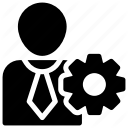 Manage Your Weight Watchers WW eTools Account Login or Register Online / Lifetimeetools Activate Voucher Code
Manage Your Weight Watchers WW eTools Account Login or Register Online / Lifetimeetools Activate Voucher Code
Current Members – Log On / Sign On:
- Go to the following webpage: https://www.weightwatchers.com/us/etools
- Click on the button titled: Redeem an activation code
- You will be redirected to: https://www.weightwatchers.com/us/checkout/#/activation
- Click on the small link titled: Click here to renew your At-Work eTools.
- In the spaces provided type in your: Username & Password
- Click on the button titled: Log in
New Members – Register / Enroll:
NOTE: Your member access code will be located on the Monthly Pass voucher (under the scratch off) that you should have purchased in the meeting room. You must activate your account within 7 days of purchase. If you do not have an access code and want to sign up for Monthly Pass, start by finding a meeting near you to see if Monthly Pass is available in your area.
- Go to the following webpage: https://www.weightwatchers.com/us/etools
- Click on the button titled: Redeem an activation code
- Provide your: Access Code
- Click on the button titled: CONTINUE TO SIGN UP
- Continue to move forward and provide all necessary information to complete the online activation
The following are additional helpful links:
Video Summary:
Weight Watchers Freestyle / Smart Points / Zero Point Foods PDf Download Guide / Guides:
FAQ: Where can I find my Monthly Pass card?
- iPhone – iPad: On the My Day screen, click the Profile icon (top right), then find My Monthly Pass Card under Resources.
- Android: Click the Profile icon (bottom right next to Connect), then find My Monthly Pass Card under Resources.
- Computer: In My Day, select your Account in the top-right corner, then go to Settings, then find Account & Billing, and enter your password, then select Plan Enrolled-Monthly Pass, which will display with the option to print.
Download the WW app (available in the Apple Store or Google Play) or visit a WW Studio to get your personalized SmartPoints Budget.

Contact Number
Company WW Membership / Member Program Customer Service Contact Phone Number: 1-800-651-6000
By submitting this form, you are consenting to receive marketing emails from: HealthManagementCorp (HMC). You can revoke your consent to receive emails at any time by using the Unsubscribe link, found at the bottom of every email. By using this form, you acknowledge that you have read and agree to the Privacy Policy and Terms & Conditions.
Company Summary:
This company was founded in 1963 by Jean Nidetch. She invited friends to her home in Queens each week to discuss ways to lose weight. That was the beginning of Weight Watchers meetings. Their headquarters can be found in New York, New York. In 2018 they began to deliver its program in three combined ways:
- online via its mobile app & website
- coaching online or by phone
- optional in-person meetings found all around the world
Did You Know?
Final Company Statement
That year they also announced that they would be rebranding to WW International, Inc. or “WW” immediately in order to reflect its development from focusing on weight loss to overall health and wellness. They also adopted a new tagline, “Wellness that Works”. Their mission is to help people achieve, maintain, or improve their health and wellness through a variety of approaches, including weight loss, diet and exercise. The company’s values are those of the company and strives is to be a leader in the weight loss industry and to be respected by those who are respected by partners in the industry.
WW Freestyle Member Benefits:
- use the new SmartPoints system which encourages members to eat more fruits, veggies, lean protein, and less sugar and unhealthy fats
- find over 200+ ZeroPoint foods that do not require member portioning or tracking
- spend personalized SmartPoints Budget on any food you like
- SmartPoint rollovers are allowed – you can transfer extra SmartPoints to another day – which makes the program flexible
- access the new Wellness Workshops (previously called meetings)
- connect with other members socially – share encouragement, videos, photos, ideas on food and more
- earn rewards for eating healthy – earn WellnessWins, the new rewards program. Earn “Wins” and redeem them for exclusive products and experiences.
They now offer 3 different types of programs:
-
Digital / online only
- provides access to the WW app and website. You can also receive help and answers from a WW Coach 24 hours a day, seven days a week in 24/7 Expert Chat.
-
Workshop / Meetings
-
provides access to the WW app and website along with ability to visit a studio to participate in a workshop (formally called meetings). At a WW Studio location you can meet with your in-person coach and other community members. Over 3000 WW Studio locations are available.
-
-
Personal Coaching + Digital
- provides access to the WW app and website but you also get as much support as you need with a personal coach through unlimited phone calls and messages. Your coach will also design and provide an action plan that works for your personal lifestyle, schedule, and habits.
B.A.M. Recommendation:
“Please visit the official company website directly to verify all benefit options and details. You may also visit the link(s) provided below for more information and verification.”
https://www.weightwatchers.com/us/how-it-works
By submitting this form, you are consenting to receive marketing emails from: HealthManagementCorp (HMC). You can revoke your consent to receive emails at any time by using the Unsubscribe link, found at the bottom of every email. By using this form, you acknowledge that you have read and agree to the Privacy Policy and Terms & Conditions.
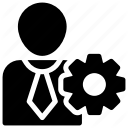 Manage Your Weight Watchers WW eTools Account Login or Register Online / Lifetimeetools Activate Voucher Code
Manage Your Weight Watchers WW eTools Account Login or Register Online / Lifetimeetools Activate Voucher Code
Current Members – Log On / Sign On:
- Go to the following webpage: https://www.weightwatchers.com/us/etools
- Click on the button titled: Redeem an activation code
- You will be redirected to: https://www.weightwatchers.com/us/checkout/#/activation
- Click on the small link titled: Click here to renew your At-Work eTools.
- In the spaces provided type in your: Username & Password
- Click on the button titled: Log in
New Members – Register / Enroll:
NOTE: Your member access code will be located on the Monthly Pass voucher (under the scratch off) that you should have purchased in the meeting room. You must activate your account within 7 days of purchase. If you do not have an access code and want to sign up for Monthly Pass, start by finding a meeting near you to see if Monthly Pass is available in your area.
- Go to the following webpage: https://www.weightwatchers.com/us/etools
- Click on the button titled: Redeem an activation code
- Provide your: Access Code
- Click on the button titled: CONTINUE TO SIGN UP
- Continue to move forward and provide all necessary information to complete the online activation
The following are additional helpful links:
Video Summary:
Weight Watchers Freestyle / Smart Points / Zero Point Foods PDf Download Guide / Guides:
FAQ: Where can I find my Monthly Pass card?
- iPhone – iPad: On the My Day screen, click the Profile icon (top right), then find My Monthly Pass Card under Resources.
- Android: Click the Profile icon (bottom right next to Connect), then find My Monthly Pass Card under Resources.
- Computer: In My Day, select your Account in the top-right corner, then go to Settings, then find Account & Billing, and enter your password, then select Plan Enrolled-Monthly Pass, which will display with the option to print.